Step By Step Installation of Wordpress , Apache Server - Detailed Steps
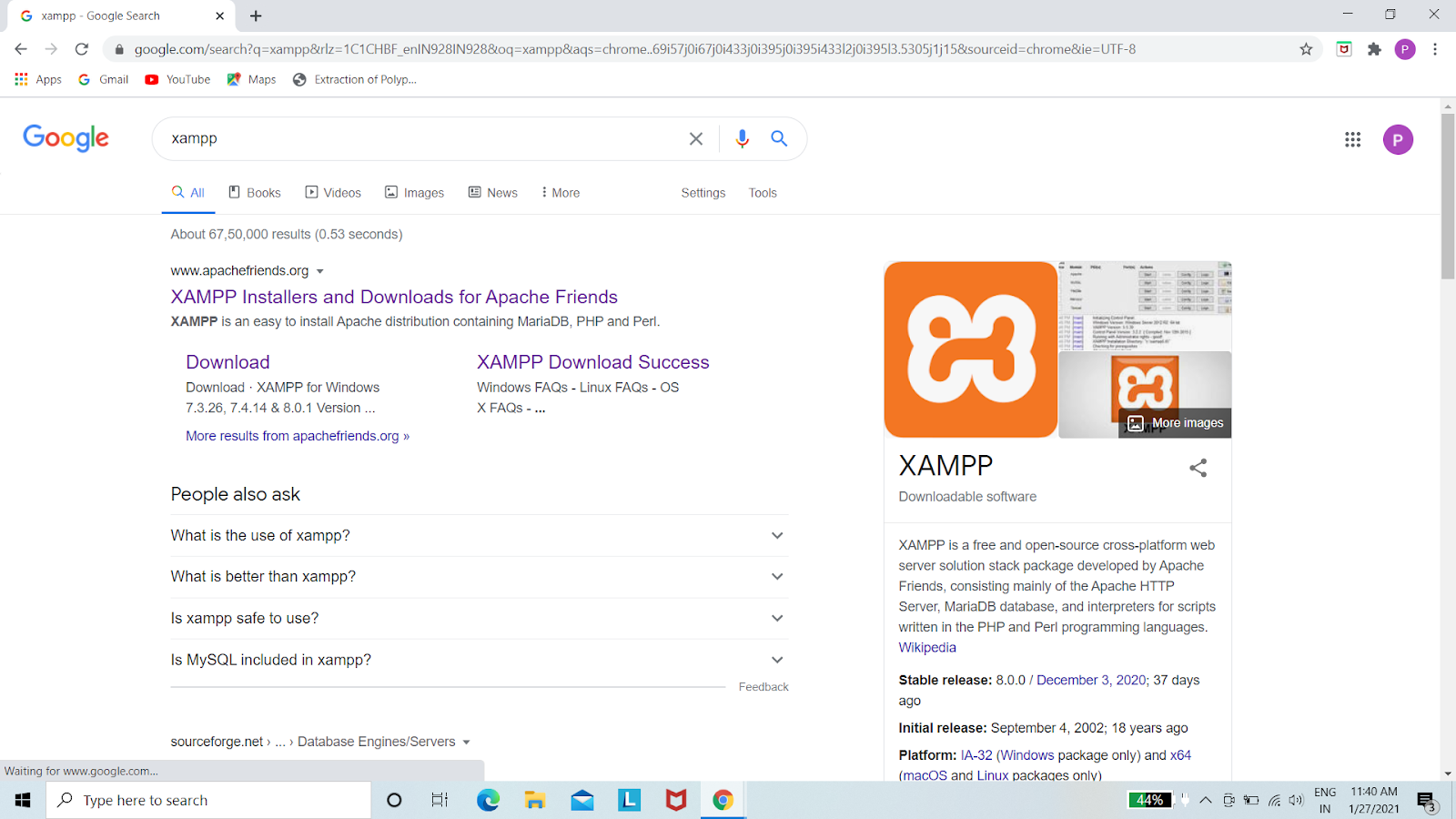
Wordpress is most popular among bloggers today because of its use and features. In this blog we will see how to install wordpress step by step I ] Requirements to install wordpress 1. Xampp/Wamp Server: In order to install wordpress and run your website you need a local server and local storage. This can be done by first installing any server like xampp or wamp. Steps to install Xampp/Wamp: 1.1. Go to your browser and type xampp(or Wamp here I will go with Xampp) 1.2. Select the first site and choos e Xampp for windows 1.3. Download the file and install it by double clicking on downloded executable file. By default it will choose path in C drive and make a folder named xampp 2. Wordpress CMS In order to install wordpress you need go to browser and type wordpress.org click on get wordpress and then choose option of download wordpress.Your file will download automatically. II] Installation of Wordpress in localhost 1. Go to C:\xampp\htdocs create